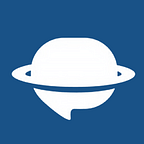Get To Know Jira Service Desk: A Comprehensive Review
Managing a growing business today will mostly be impossible without a service desk. Customers demand quick resolutions for problems in products and services. They often require assistance in understanding the products they’ve bought and sometimes the instructions are not on the website. If you have an IT business or IT-dependent business, chances are you’ll have a larger volume of customer support requests than usual. That’s why tools like Jira Service Desk exist.
Let’s dive in and take a close look at what Jira Service Desk has to offer.
What is Jira Service Desk?
Jira Service Desk is a well-known service desk which helps businesses manage customer complaints.
It is designed to be ITSM (IT Service Management) compliant and IT teams can use it to provide end-to-end services for their customers.
A client sends a message through one of the many channels that Jira Service Desk supports. A ticket is then created, priority is assessed by the system and then sent to a proper agent for a solution.
The system also helps your own employees when they have any kind of trouble. For example, an employee in one of your stores encountered a problem with the inventory. The employee can then file an incident report through Jira Service Desk system and one of your agents can help solve the problem. Giving your employees channels of communication with each other will help improve and speed up production.
Defining Jira Service Desk also means understanding the company that created the software. Atlassian is well-known for developing products for IT-related businesses. Their products are used in software creation, collaboration, management and more. Apart from Jira, one of their recent products is Confluence.
The Jira Service Desk Platform
This help desk system aims to solve several common problems that a growing business can encounter. Let’s overview its main aspects and how they can help your employees and your customers solve problems.
Ticketing System
Any help desk is known for its ticketing system. Once an employee or customer encounters a problem, they contact your agents via channels like chat apps, web page chat, calls, emails, and other supported communication channels. A ticket is then generated. Jira Service Desk sorts these tickets according to priorities and assigns them to agents. In such cases, there’s a big chance that sometimes tickets are duplicated. However, Jira software ensures that no tickets will collide or conflict with each other and frees up agents’ time to solve unique and high-priority tickets.
Automation of Tasks
In very large IT businesses, tasks often get duplicated or set to repeat at certain times. And repetitive tasks often bog down teams as they waste time on them over and over again. in this case, Jira Service Desk software assists by using automation to help lighten the work of your agents. They can then work on high priority cases, clear them faster and thus, keep your clients happy.
ITIL/ITSM Ready
While Jira Service Desk can be used by any type of businesses that require a helpdesk system, IT businesses require additional features. ITIL (Information Technology Infrastructure Library) is a requirement for IT service management to help solve IT related problems and completion of the projects. Jira Service Desk has this ITIL framework that will provide your team with everything necessary for solving problems efficiently.
Atlassian Marketplace
One of the best benefits of using Jira Software is its compatibility with the Atlassian Marketplace. The system’s functionality can be increased using the many plug-ins and services from Atlassian. As many as 350 apps are ready for integration into the Jira help desk platform.
Confluence and Jira Service Desk
It is a knowledge base software that is free at Atlassian. It allows Jira Service Desk users to publish articles that can then be used by employees and customers to search for self-help solutions. It is also easy for agents to publish an article with the templates available. For additional service, businesses can connect with the client using Confluence to publish updates on company blogs and RSS feeds. Clients can then comment on the articles which can later become a source of useful feedback for your company.
Cloud-based or Data Center Help Desk
Jira software offers two types of services for businesses:
- Cloud Hosted Service
All features in this type of service can be accessed through the Internet. The cloud-based application is a cost-effective solution for companies that don’t have the necessary hardware for a self-hosted system, so business owners can have a fully functional help desk software without all the fuss. Cloud-hosted version is more convenient for smaller companies, but if you do need to maintain hundreds of agents, try on-premise service.
- On-premise Service
For businesses that require more than 250 agents, Jira Service Desk can be installed as a server or data center. Your teams can then grow up to thousands of agents.
Both cloud and on-premise services come with the guarantee of less downtime, hardware failure, and corruption of data. But additionally, Jira Service Desk has top-level security to keep your data safe under encryption and behind a powerful firewall.
Using Jira Service Desk
Software reviews on the help desk system have stated so far that Jira software is easy to use as it is. However, there are things that need to be done before a company can use it properly.
Setting up and Running Jira Service Help Desk
Help desk reviews of Jira have stated that the tool is easy to use but needs to be set up properly. Here are the ways for a successful installation of Jira Service Desk.
- Take advantage of the live demo available in Atlassian Confluence. The “Administering” article will orient you to the functions of Jira as well as the functions of each menu.
- Use the free trial of Jira Service Desk so you can familiarize yourself to the system without spending a penny.
- If you are having problems with setting up and running of the software, you can always go back to Confluence to read articles to help solve your problem.
Jira Service Desk Reviews and Awards
Sometimes you may need some proof before you can trust a product. Jira Service Desk reviews are largely in praise for their scalable help desk solution. The software has received platform-specific rewards as a testament to their service:
- Best Service Desk by Finances Online Top 10
- The Top 20 Best Help Desk Software by Capterra
- Best ITSM Tool of 2018 by Gartner Peer Review
Atlassian also receives numerous awards and through the Atlassian Marketplace apps and plug-ins will make Jira Service Desk better.
Atlassian Marketplace and Third-party Integrations
To help you solve any problem your business may encounter, you can access the Atlassian Marketplace to search for plug-ins for free. There are free apps like Confluence to apps like Hipchat, Bamboo, Crowd and more. Each plug-in installs streamlines into your Jira Service Desk to solve unique but recurring problems to your business. There is virtually no limit to the number of Jira Service Desk plug-ins you can use.
Related reads: 8 Apps from Atlassian Marketplace that will power up your Jira Service Desk
If you can’t find the solution you need in the Atlassian Marketplace, the Jira API can easily be used to connect to third-party software. Confluence has detailed articles on API and the types of third-party software you can use. So, as long as it’s not an obsolete service, then Jira will support it.
If you don’t like the hassle of connecting your API or installing plug-ins, Jira Service Desk already comes with popular connections that you can implement at the click of the button. Social media integrations for help desks are very important these days. That’s why Jira Service Desk is already configured to be set-up and integrated with popular social media platforms such as Facebook, Twitter, Instagram and more.
Getting Support from Jira Service Desk
Help desk reviews on Jira also touch on the customer support business owners once they’ve installed the platform. At times, it’s possible when using a help desk system will have problems. However, Jira Service Desk has an excellent customer support system that you can reach to help clear up problems with the platform. Not that it happens often as guaranteed by Jira Service Desk, but it’s nice to know that you can rely on the company once you’ve obtained their services. They won’t leave you high and dry to use the help desk software once they get your subscription payments.
The Jira Service Desk support team can be reached through traditional channels of phone calls and emails or through any supported popular social media chats and messaging. Reviews so far state that the Jira service agents response times are excellent.
Jira Service Desk Pricing
Let’s move on to the pricing models of Jira Service Desk. The company provides simple but customizable pricing plans that can compete with the rest of the help desk market.
Free Trial
It’s possible to take advantage of the free trials that Jira Service Desk offers. You can use the Cloud Hosted Service desk for 7 days. The Server option can be used free for 30 days. As with most help desk companies, it won’t hurt to ask for an extension of the trial especially when you really want to test all the features you want.
Cloud Hosted Service Desk
- Small Teams — $10 per agent per month
- Growing Teams — $20 per agent per month
- All-in-one Annual subscription — $100 for 1–3 agents
If you have more than 16 agents, you can compute the costs using the Jira Service Desk calculator. You can save more money with cloud apps and you won’t need a lot of hardware for the software. You can also deploy this software quickly without having to go through a long installation of hardware and prepping of your business office.
The following tiers are available for this service.
- Next 4 to 15 agents — $20 per agent per month
- Next 85 agents — $15 per agent per month
- Next 150 agents — $8 per agent per month
- Agents over 250 — $1 per agent per month
On-Premise Service Desk
If you need 100% reliability and increased speed, the on-premise service desk is the answer. Hosting a server or data center can have a lot of benefits including better security and faster connection.
- Server — A one-time fee of $10 for 3 agents up to 250 agents. You can use Jira Service Desk calculator to compute the costs of the server once you have more than 3 agents. At a max of 250 agents, you will be paying a one-time fee of $44,000.
- Data Center — $12,000 per year for up to 50 agents. Can handle up to 15,000 agents and you can use the Jira Service Desk calculator to compute the costs. In contrast to the server option of 250 agents, you pay $36,000 for the data center for the same number of agents.
The Data Center features more security and support from Atlassian once problems arise.
Atlassian Confluence
Free for your customers via the customer portal. Only those who publish articles will need a license. While this is not part of the software, it might be best to see what additional costs business owners will incur if they use this service along with Jira Service Desk.
Monthly Pricing of Confluence
- 1–10 users — $10 per month
- At 11–100 users — $5 per user per month
- At 101–250 users — $3.50 per user per month
- At 251–5000 users — $1.1 per user per month
Annual Pricing of Confluence
- 1–10 users — $100 per year
- At 11 to 500 users — Prices start at $750 to $13,000 per year
- At 501 to max 5,000 users — Price start at $14,100 to $62,500 per year
However, Confluence can be added to your website for free and it that can then be accessed without additional cost by your customers.
Jira Service Desk Reviews — Pros and Cons
Customer satisfaction is important and this time, the business owners are the customers to Jira Service Desk. These reviews are collated from the many customers who rated the software through different review websites, forums, and social media posts.
Jira Service Desk Pros
Most customers agree on the ease of use of the software. While setting up may take some technical know-how, the availability of detailed articles in Confluence help solves the problem. A business owner can use Jira Service Desk right off the bat with the Cloud Hosted service or have a controlled environment with the On-premise services.
The presence of the Atlassian Marketplace with the myriad of plug-ins is a boon to your agents. As it’s connected to Jira, there will be lesser number of compatibility issues as opposed to using third-party software.
Jira Service Desk Cons
No product is perfect, and Jira Service Desk is not an exception. First off, many have commented on the difficulty in using Confluence as a knowledge database. That’s not counting the additional costs to license users that publish articles. Confluence may also need an overhaul as some of the articles need updating.
There’s also the matter of bouncing of emails and minor bugs with the ticketing system but reviews suggest that it depends on the plug-ins installed and third-party software usage. Still, these bugs will have to be ironed out by Jira Service Desk in the future.
Finally, with all those plug-ins and customization comes the possibility of numerous choices and toggles. Many agents feel overwhelmed which can happen if an overzealous IT manager or business owner installs too many features at once.
The Verdict: Jira Service Desk
Jira Service Desk is a powerful online collaboration tool that is easy to use and easy on the pocket. Despite some negative reviews, the platform is still a solid product. It is advisable to add plug-ins slowly so that your team can learn their use. If you’re a startup company looking for a cost-effective solution, then this help desk software will be a blessing. Larger companies can also use this service but as previously advised, slowly integrate features into the platform and only use service desk plug-ins when needed.