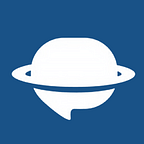Knowledge Base: How It Aids Customer Support
What is a knowledge base? Well, for a company, a knowledge base is a way to improve and strengthen their customer support by providing the necessary information to the customer. It’s a tool which provides information to the customer about any possible query or issue’s solution, saving their time.
Knowledge base has a collection of every important thing to know about the product or service provided by the company. Customers use the knowledge base to find the solutions and answers to any possible issue that they might be facing or to find out further details about the product or service. This can be described as self-service, where customers can conveniently look for ways to address their issues themselves.
Knowledge Base or Help Center: Which One to Use
Help centers have a broader purpose and function than a knowledge base. It can include a knowledge base in it along with community forums, and FAQ sections among others for the customers to browse through and find answers addressing their problems. Help centers also utilize communication between support agents and customers. On the other hand, knowledge base is a collection of information and data on a product or service which can be available either internally, to the employees, or to the public. Both these tools are beneficial to a company to improve their customer support and make it easier for their customers to resolve any issues or get answers about their queries.
You may be also interested in: 5 tips when creating a Help Center with great design examples.
Types of Knowledge Base Tools:
- Standalone Knowledge Base Software
This software is preferable for smaller companies who do not have a big budget and have no need for a software with a full-stack ticketing system. Standalone knowledge base software has an easy-to-use editor, ability to customize the HTML code and most importantly, you can have SEO-friendly content. This software provides fewer box integration options and might not integrate well with other software and help desks.
- Built-In Help Desk Knowledge Base
The modern help desks come with a knowledge base functionality which makes it easier and more convenient for the user to operate it for their customer support. This software can be restricted by a paywall or it can be offered through a free trial as well. In this software, the provider takes care of the maintenance and updates, you just have to add content. It has a user-friendly interface and built-in analytics. The drawback to this software can be that customization of the help center can become a hassle.
- Content Management System (CMS)
This software aids in creating and presenting digital content like blog posts or landing pages etc. Through CMS, content can be managed, customized, and easily integrated with Google Analytics to track traffic on the site and the user behavior to improve your knowledge base. Though CMS is known to require basic knowledge of HTML and makes it hard to categorize articles with a large amount of content.
To build an effective knowledge base it is necessary to have some core elements present in it, but if you are a beginner then don’t overdo it and keep it simple with just the basic requirements. Using visuals will also help you in making the customers understand the content better. Make sure that the articles follow the same basic structure and keep on updating the content accordingly to keep the customer satisfied.
This is a short summary of our article contributed to G2. Check out the original post for some tips on creating an excellent knowledge base: 7 Tips for Building a Knowledge Base to Wow Your Customers